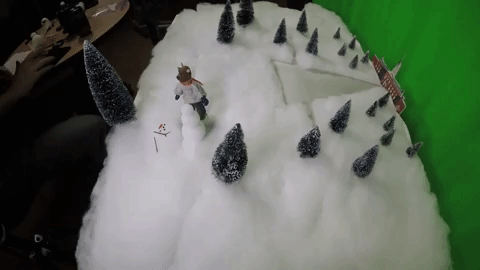One Frame at a Time
Stop motion animation is a frame-by-frame animation technique – that means that the animation is done in sequential order, one frame at a time.
We’ll be using a phone app called Stop Motion Studio. It has a very full-featured free version and is available for both iPhone and Android.

To get started, open the app and click on New Movie. You may need to give the app permission to use your camera or microphone (as well as access to photo storage) while using it.
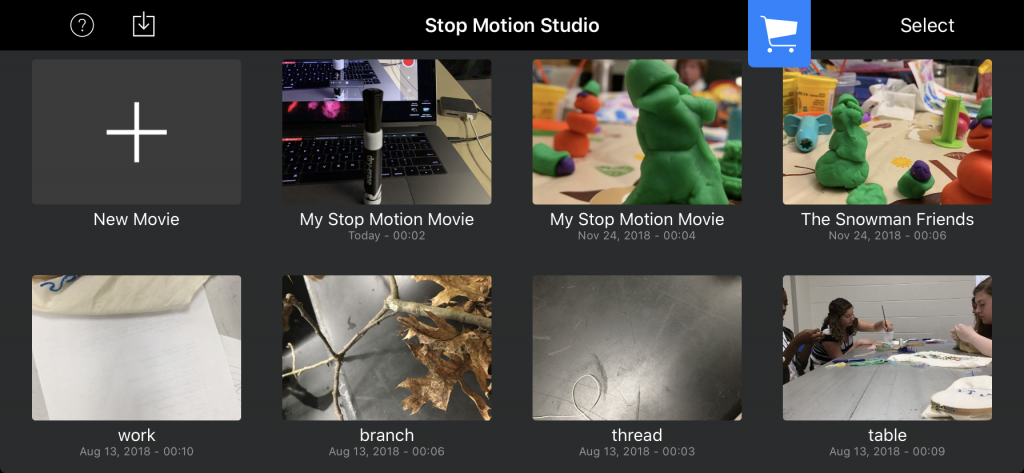
The next screen is an overview of your new project. To begin animating, click on the camera icon in the upper right corner.
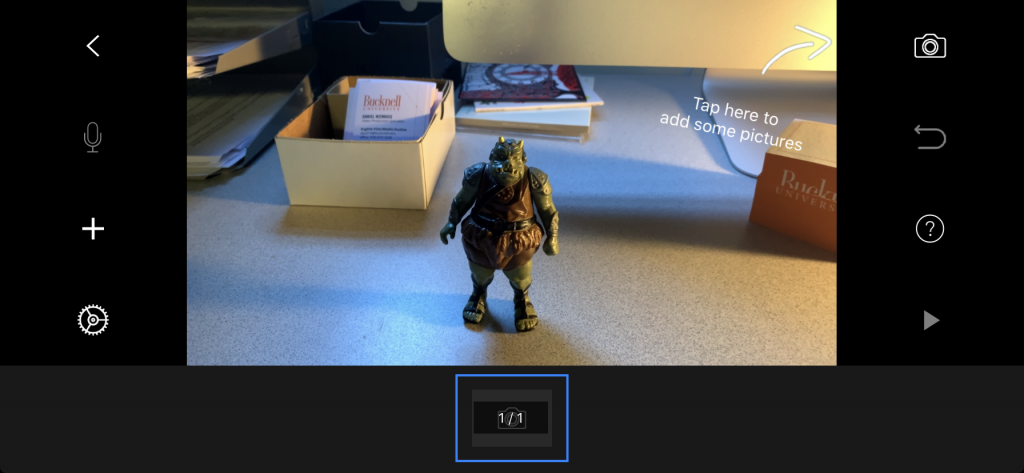
The next screen allows you to actually capture the images that will become the frames of your stop-motion segment. The large red button snaps the image. The slider on the left side of the screen allows you to show an overlay of the previous frame on top of your current frame. In animation, this feature is called “onion skinning” and it’s very useful. If you want a small or slow movement, the two frames should overlap a great deal. If you want a large or fast movement, you should see a bigger difference between the two frames.
Getting a feel for how much to move your character is the most challenging part of stop-motion and can really only be learned through experience. You can also change the overall speed of your animation later in the process by adjusting the frame rate. Just experiment and have fun with it. You can preview your animation using the play icon in the bottom right corner
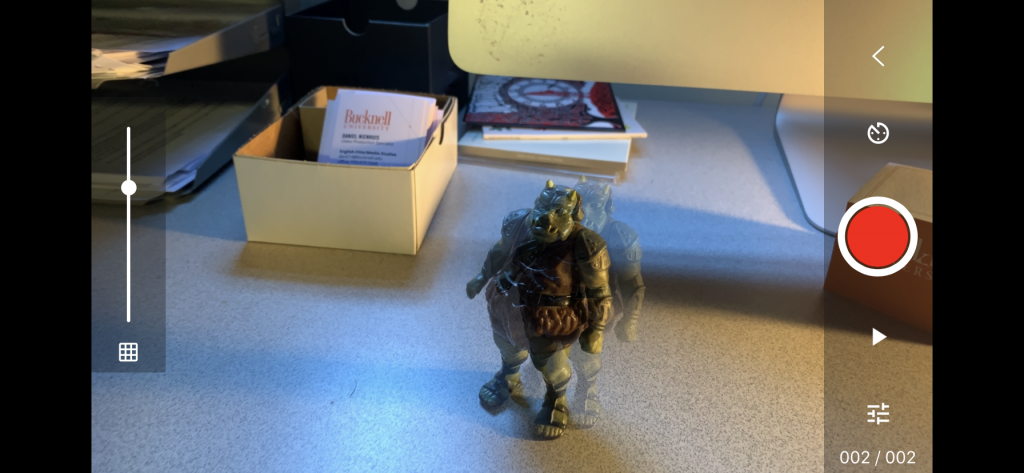
When you are happy with your animation, press the back arrow to return to the previous screen. If you press the gear icon in the lower left corner, you will see options for changing the frame rate, aspect ratio, resolution, and other parameters. Resolutions above HD are a paid upgrade, so stick to HD.
Adjusting the movie speed, or frames per second, will make a dramatic change to the way your animation looks. Choosing a low frame rate – say, 8 or below – will make the overall length of your animation longer, but the movement will be choppy. Choosing a higher frame rate will make the overall length shorter, but the animation itself will be smoother and more fluid. Play with the slider and see what gives you the results you like best. I personally like to animate at around 12 to 15 frames per second.
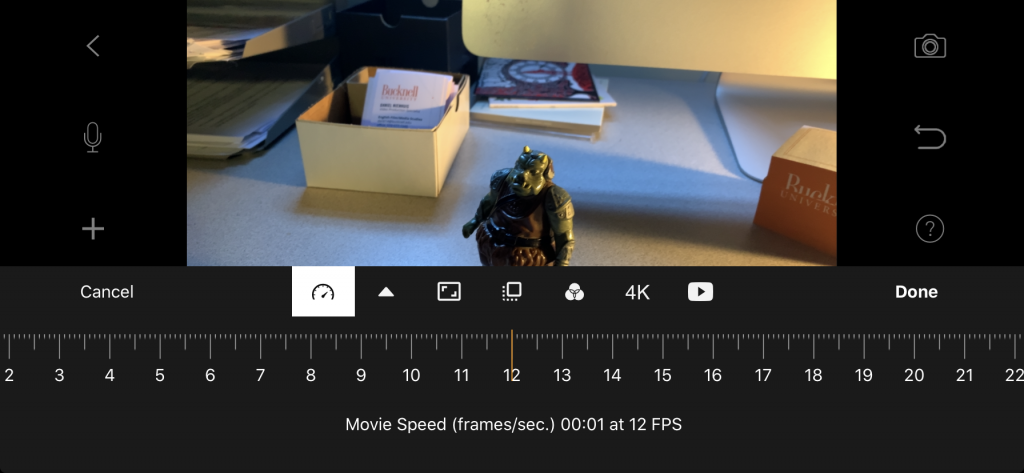
With your settings dialed in, press the back arrow again to return to the screen with all of the projects. Press and hold on your movie to select it. here is a button in the top left corner that will let you export the video; press it, then choose Save Video to store it on your phone’s camera roll.
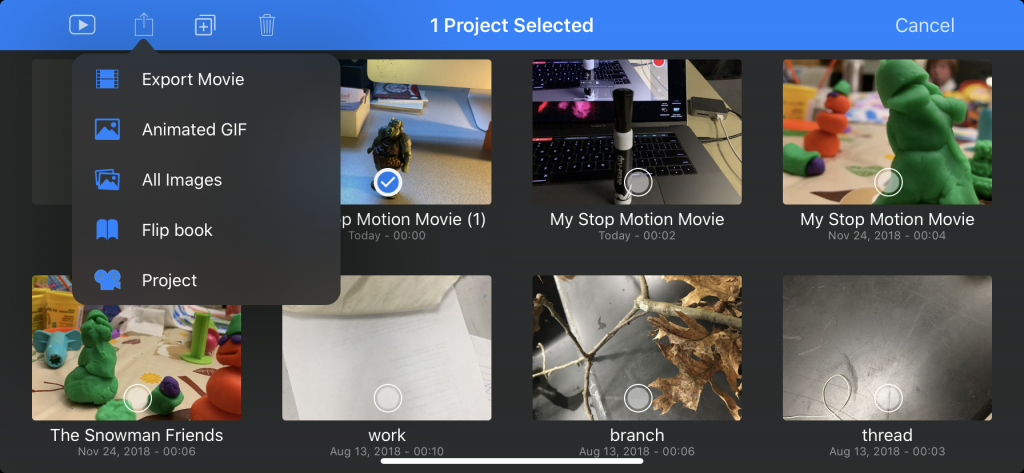
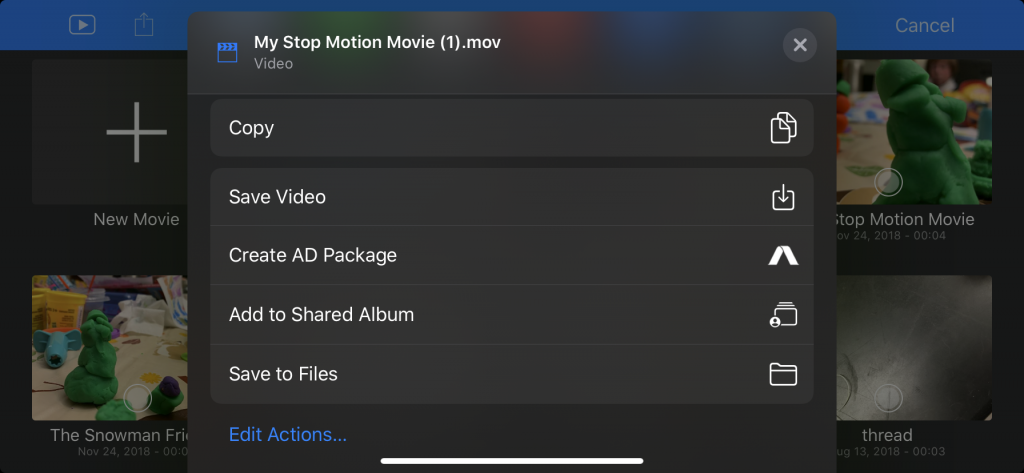
Stop Motion Animation Tips
- Plan, plan, plan – Planning is important for all kinds of filmmaking, but even more so for animation. Because stop motion is so time consuming, you absolutely do not want to film shots you don’t need… or to get to the editing stage and realize you don’t have shots you want. Do some storyboards and plan things out.
- Keep it steady – One of the most important aspects of filming stop motion is keeping you camera steady. If you have access to a phone tripod, use it. Otherwise, come up with some way or rigging your phone so that it stays in the same place from frame to frame – tape, clay, a stack of books, whatever.
- Get low – Try to place your camera where it would be if you were a tiny camera operator on set with your stop motion figures. Think about things like the rule of thirds and which camera angles work well with the scene you are filming.
- Film multiple shots – This is related to the previous point; it’s an easy mistake to keep your camera far away and film in a single unbroken take. That’s not how live action movies are filmed, so it doesn’t make sense to film stop motion that way. Grab multiple camera angles or film a shot/reverse shot.
- Light it – The basic rules and principles of lighting still apply to animation. Think about color, placement, and contrast ratio.
- Let things breathe – Another easy mistake is to start moving your puppet from the first frame or to stop filming after the last frame of movement. Take a few extra frames with little or no movement at the beginning and end of your shot, so that you have some extra footage to work with.
- Have fun – Stop motion has a reputation for being tedious and time consuming. It is. It’s also fun, rewarding, and often hilarious. Have a good time with it and don’t be afraid to experiment.