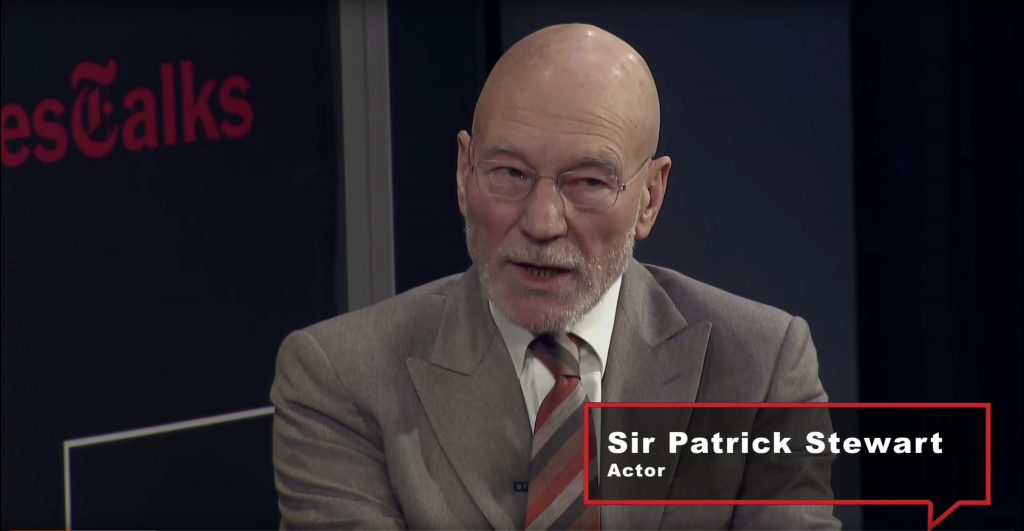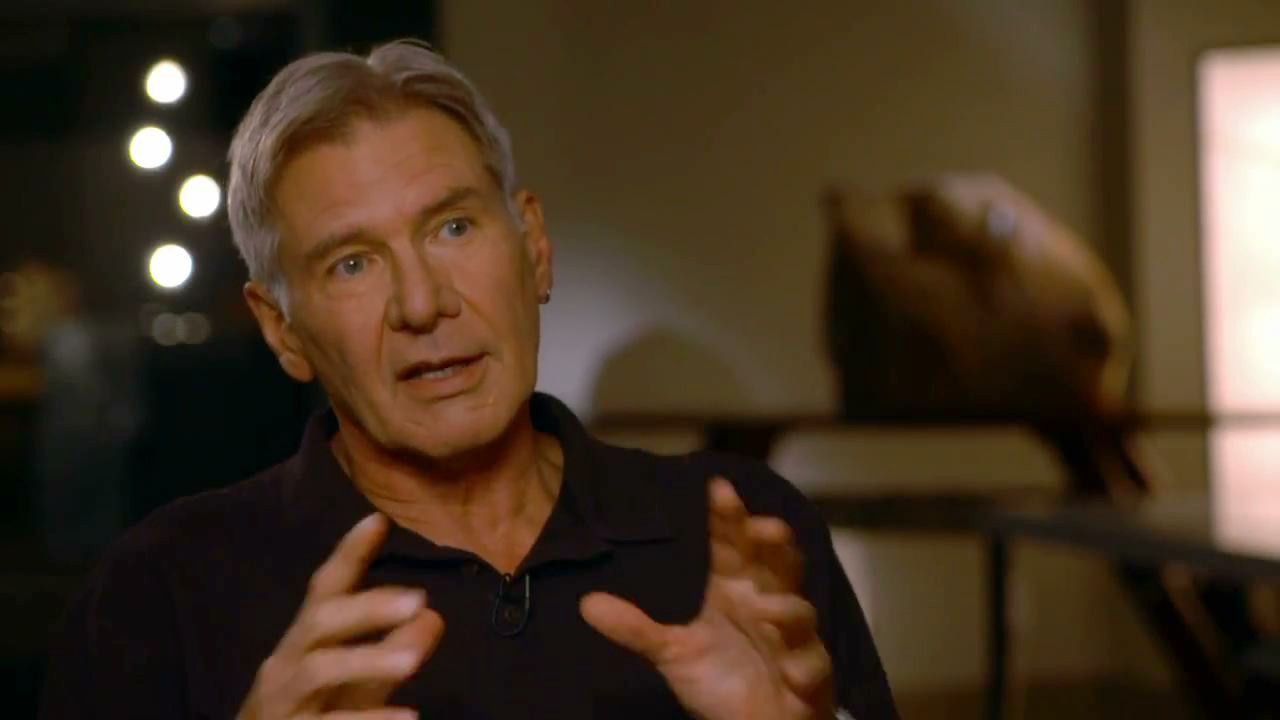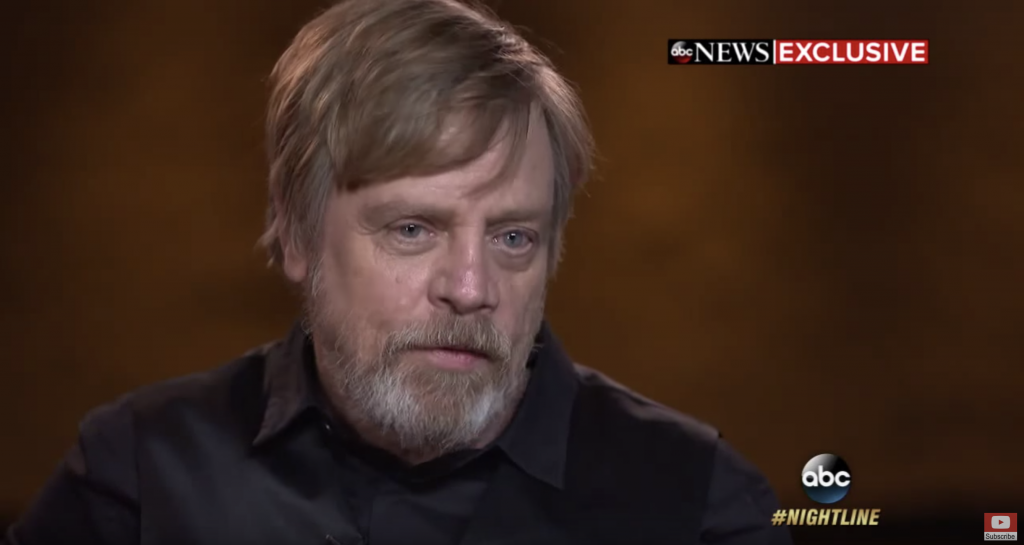Create Depth
- Filming right in front of a wall can create odd shadows from the subject and unflattering light spill from the background – avoid this
- Create some distance between the subject and background by moving the subject forward
- If possible, use focus to create separation between subject and background
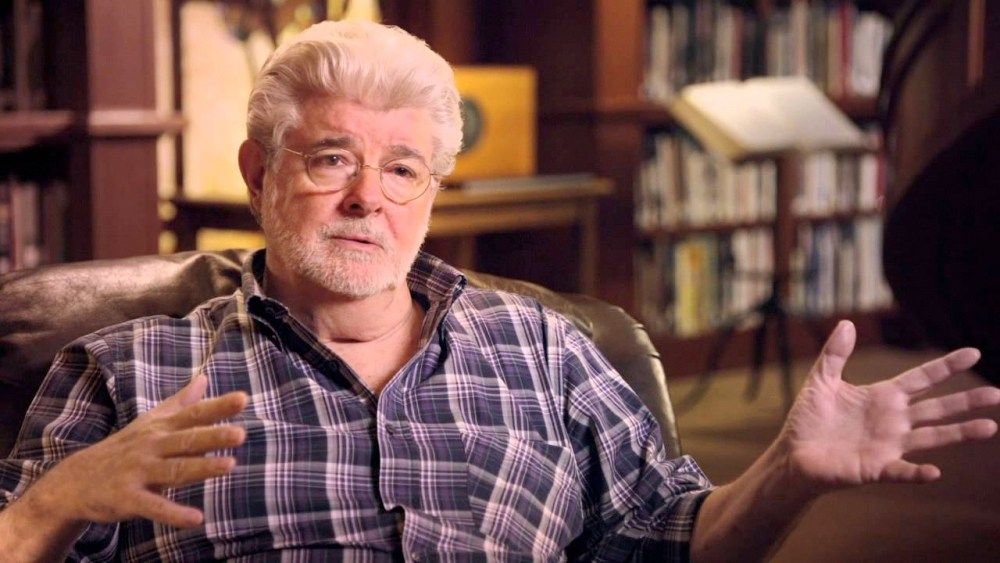
Framing
- The subject should be prominent in the frame – don’t be afraid to move the camera close to the subject
- You don’t need to strictly adhere to the rule of thirds, but placing the subject slightly off-center generally creates a pleasing frame
- Centering the subject is fine, but it is a more “formal” look
- Watch out for background objects that line up with the subject in unflattering ways – the area around the head and face should be free of distractions
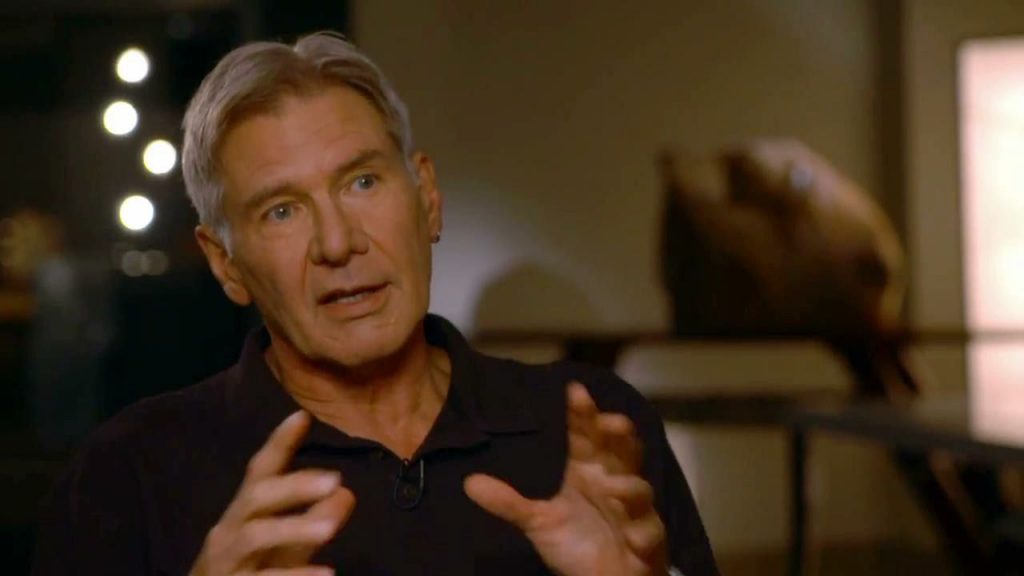
Eyeline
- Most interviews are not delivered directly to camera, but many “informational” videos are
- The subject’s eyes should fall near the upper third line, above the middle of the frame
- The subject should face into the open space of the frame
- Off-camera interviews should be delivered with the subject looking next to the camera – if you are filming yourself, it may be helpful to place an object there to look at

Stability
- These kinds of shots are usually done with a tripod
- If you are filming handheld, try to keep the camera as steady as possible and keep the subject in the same area of the frame
Multiple Subjects
- When cutting between multiple subjects, film so that they can be edited together smoothly – for example…
- You can film subjects on different sides of the frame
- You can film one subject in a medium shot and another in a close up
- You can film with different backgrounds
- You can cut between a one shot (single subject) and a two shot (two subject)
- It’s awkward to cut from one subject to another when their eyes are in the same spot – pay attention to this when filming, so that you have options in the edit
Lighting
- Remember the basics of three point lighting – use appropriate colors and contrast ratios for your subject
- Using lighting of different color temperatures for the key and fill or the key/fill and back can create an interesting look
- The back light will help create separation from the background
- Watch for shadows on the background!
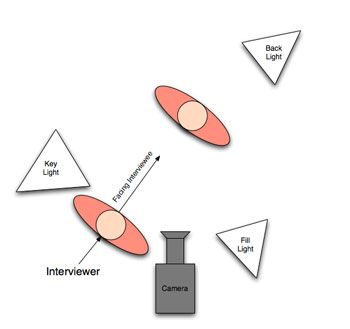
Textual Information
- Information like name and title are usually placed on the bottom of the screen, around the third line – these kinds of graphics are called “lower thirds”
- Don’t put text at the very edge of the frame or it might get cut off when screened
- Use fonts (and font colors) that are easily readable at a glance and at different sizes