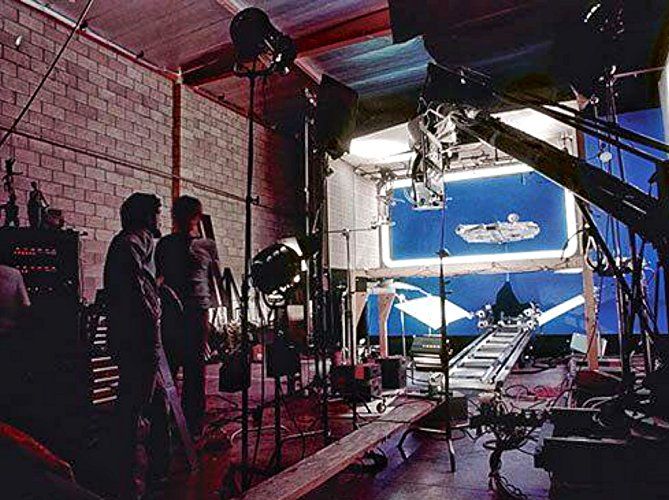The History of Compositing
- Compositing has been done since the earliest days of filmmaking – Georges Méliès used it before 1900
- Early compositing was done using multiple exposure photography, wherein part of the frame was blocked off and an action was filmed; the film was then rewound, the inverse area was blocked off, and another action was filmed
- Simple double exposures eventually evolved into more elaborate matte painting techniques, but the process is essentially the same
- Blue screen compositing began as an optical process, with no computers involved – it was first used in 1940
- Digital compositing removes a single color from footage – this is also called chromakeying
- Green is now the most common color for compositing, since digital sensors are more sensitive to that color and it is less common in costumes and clothing – any color could theoretically be used, though
Modern Green Screen Filming
- Your green screen should be as smooth and flat as possible, with no obvious wrinkles or folds – if you are using a fabric screen, you may want to steam it or use weights to hold it taut
- Green screens should be lit using soft, even lighting that is cast over the entire filmed surface
- Don’t place your subject too close to the green screen – you don’t want any green light reflected onto them and you don’t want their shadows on the screen
- Backlighting is especially important for green screen, because it helps separate the subject from the background and erase green spill
- Remember to consider what your final footage will look like and light your subject accordingly – but avoid casting unwanted light on the screen itself
- Don’t wear clothing that will blend into the green screen – if you need to wear green, use a blue screen instead
- Hair is challenging to composite, so avoid loose strands whenever possible
- Be sure that the subject is in focus
- Most current editing software has green screen compositing capabilities
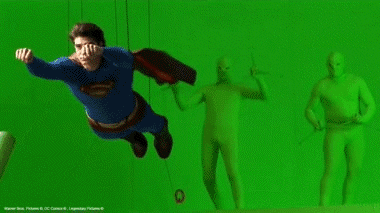
Bucknell’s Green Screen Facilities
- There are two green screen facilities on Bucknell campus: the production studio in Marts 003 and the 2nd Floor Studio in Bertrand Library
- The 2nd Floor Studio has a camera, lighting, and a green screen already set up and ready to film – you should use this for your first video project
- The Marts production studio has a much larger green screen and more lighting options, but it is more complicated to set up and use
- To use the 2nd Floor Studio, reserve the space using the “Browse & request equipment” link on the library Equipment Services page
- The 2nd Floor Studio is accessible through the East Reading room on the second floor of Bertrand Library
- You will need a thumb drive formatted to FAT32 (this should be the default) to capture footage
- Once in the 2nd Floor Studio, place the thumb drive in the port on the desk and the lights should activate
- There is a black switch box that is used to set the backdrop light to blue or green
- The key and fill lights can be adjusted using a dial on the back, but be sure to set them to their initial settings after you are done filming
- You can also bring additional lights into the space